How to: Circumvent DRM... Legally.
With all this talk about DRM (Digital Rights Management) lately (see here), I think it's great that we may finally be on the verge of getting rid of DRM'ed music (despite the fact that I don't think we should have to pay extra to get it).
But what about all that music that you've already invested in? Surely, Apple and EMI would love nothing more than to have you download it all over again. But hold on! Before you go rushing off to re-purchase all of your songs, try this simple trick to get around DRM-addled tracks.
1. Find some music that you have bought from iTunes that is in a protected AAC format. If you're not sure if its got DRM "all up in it", then right click on one of the songs and select 'Get Info' to view the 'Summary' tab.
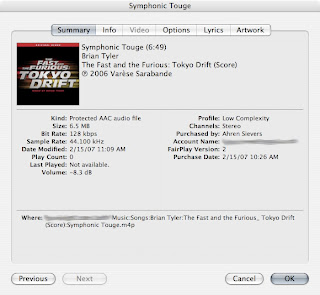
Under kind, it says "Protected AAC audio file". That's the culprit.
2. Put that whole album into a playlist of its own and burn it as an Audio CD.
3. Now, when the Audio CD is finished, leave it in your computer. If it automatically ejected, put it back in. Import the CD that you just burned. A message like this will likely pop up:
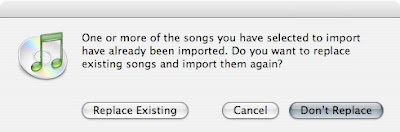
Click 'Replace Existing' and you will be prompted with this message:
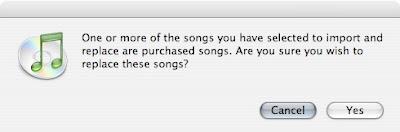
Click yes.
Now, when you're music is imported, it will replace the existing files, but it will also inhabit and preserve their original metadata, such as Play Count, Album Art and which playlists each song belongs to. Check the results:
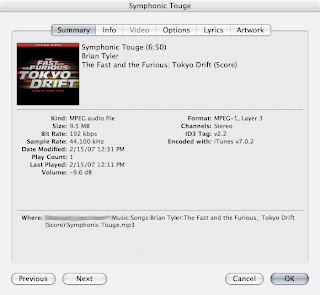
But "Wait a minute", you say. "Albums are easy! What about singles?" Well, for singles, you can use the same process, but I recommend using a CD-RW so as not to waste an entire CD on one song. Also, with singles, metadata can be a bit tricky.
The most common occurrence is that if you bought one song from an album it could be 'track 4 of 12', but when you burn a CD with one song on it, that song (regardless of track or album title) is seen by the computer as 'track 1 of 1' and your computer will import it as a different file.
The way around this? Before you burn the CD, change the track numbers accordingly. If you're burning the CD with just one song, change it to 'track 1 of 1'. If accuracy is really important to you (or you think you might go back and buy more tracks from that album later), you can change the that field back to the way it was after you re-import the song.
So there you have it. Anrelatively easy way to circumvent iTunes DRM and it's 100% legal. If you make a habit of doing this right after buying albums from the iTunes music store it just becomes second nature.
But what about all that music that you've already invested in? Surely, Apple and EMI would love nothing more than to have you download it all over again. But hold on! Before you go rushing off to re-purchase all of your songs, try this simple trick to get around DRM-addled tracks.
1. Find some music that you have bought from iTunes that is in a protected AAC format. If you're not sure if its got DRM "all up in it", then right click on one of the songs and select 'Get Info' to view the 'Summary' tab.
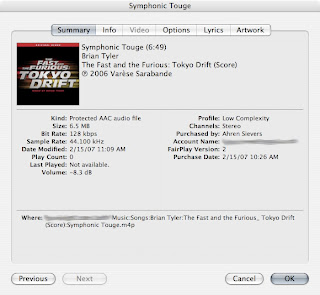
Under kind, it says "Protected AAC audio file". That's the culprit.
2. Put that whole album into a playlist of its own and burn it as an Audio CD.
3. Now, when the Audio CD is finished, leave it in your computer. If it automatically ejected, put it back in. Import the CD that you just burned. A message like this will likely pop up:
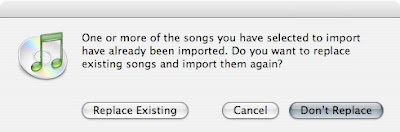
Click 'Replace Existing' and you will be prompted with this message:
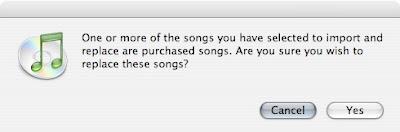
Click yes.
Now, when you're music is imported, it will replace the existing files, but it will also inhabit and preserve their original metadata, such as Play Count, Album Art and which playlists each song belongs to. Check the results:
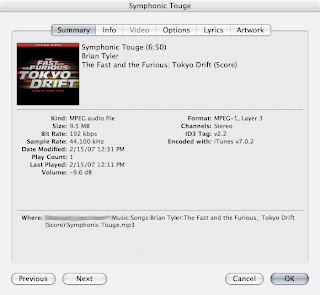
But "Wait a minute", you say. "Albums are easy! What about singles?" Well, for singles, you can use the same process, but I recommend using a CD-RW so as not to waste an entire CD on one song. Also, with singles, metadata can be a bit tricky.
The most common occurrence is that if you bought one song from an album it could be 'track 4 of 12', but when you burn a CD with one song on it, that song (regardless of track or album title) is seen by the computer as 'track 1 of 1' and your computer will import it as a different file.
The way around this? Before you burn the CD, change the track numbers accordingly. If you're burning the CD with just one song, change it to 'track 1 of 1'. If accuracy is really important to you (or you think you might go back and buy more tracks from that album later), you can change the that field back to the way it was after you re-import the song.
So there you have it. An
Comments